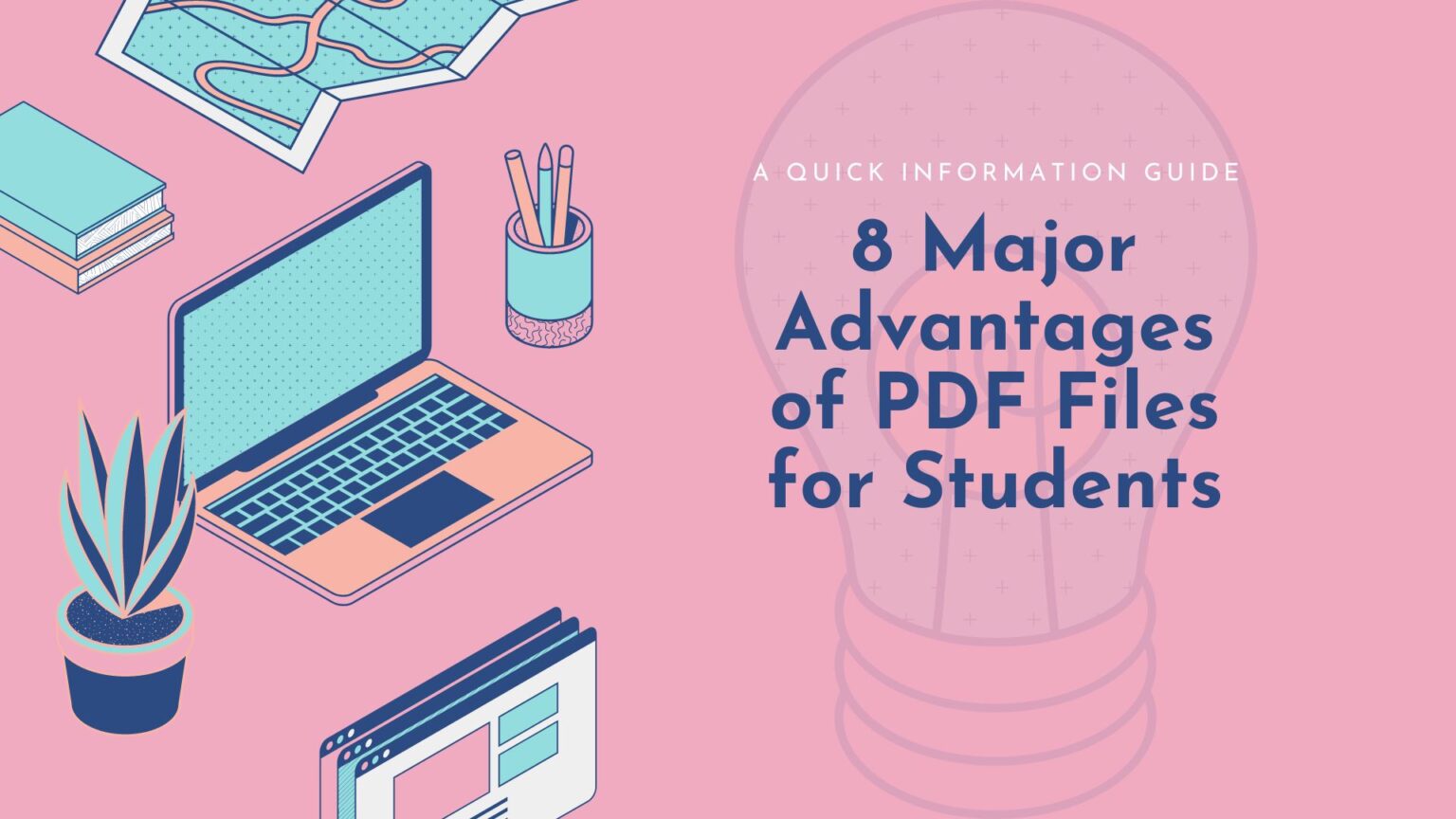Students have to deal with piles of assignments in their academic lives.
Undoubtedly, it is an amazing life experience for them.
These days, learners write assignments in Portable Document Format (PDF). The majority of students use this particular paper format because it is quite easy to handle.
They feel free to write assignments using MS Word. However, submitting them in PDF can give them multiple advantages.
In today’s article, we will walk you through eight major advantages of PDF files for learners. Let’s get started!
1. 100% Safe And Secure
Students write 100% plagiarism-free assignments. They do not want their written paper to be accessed by anyone else.
In this case, PDF got them covered with ultra-edge security.
It is one of the safest document formats. This is the reason why legal persons use this format in courts.
Most importantly, they can set a strong password for the PDF paper. In this way, only those people access the file who have its password.
2. Multi-Dimensional
Learners can include multiple types of content in PDF files, such as:
- Images
- Graphics
- Videos
- 3D models
- Animations
In addition, they can also craft PPT presentations and portfolios using this document format.
3. Can Be Merged With Ease
Managing numerous PDF files at once can be challenging, especially if they occupy massive space.
With that in mind, learners use a Portable Document Format.
Moreover, they can easily reduce the size of documents by merging similar documents into one.
Combining PDF files is not difficult these days. They can be easily merged using an online PDF combiner.
A top-quality merge PDF online tool helps you join countless PDF documents into one comprehensive file.
All you need to do is visit a PDF merger and upload your files there by clicking on the “Choose File” button.
After that, you need to click on “Merge Files.”
All the uploaded documents will be combined in the blink of an eye.
So, an online PDF merger makes joining PDFs easier.
4. Easy To Edit
Another real ease factor of relying on this document format is that it can be edited using an online PDF editor.
In this way, students can easily edit a PDF file and remove all the unwanted sections and replace them with suitable portions.
5. Quite Easy To Use
PDF documents are easy to use and can be accessed from anywhere. This is because they are compatible with all devices and operating systems.
You can share these PDF files without any hassle.
6. Universal Format
This particular document format has been adopted worldwide.
As stated in the previous point, it is easy to access and share with others. Irrespective of your location, PDF files can be opened across the globe.
In simple words, it has become a universal document format.
7. Graphic Integrity
When students share files created in PowerPoint or MS Word with their classmates or even professors, the formatting of the documents is completely disturbed.
On the opposite hand, when learners convert these files to PDF, document formatting remains unchanged.
PDF preserves all the layout and graphic components.
It comes in handy when you want to print out the documents in the original format.
8. Takes Less Space
Students can include a considerable amount of information in a single PDF file that is easy to read, share, and receive without negatively impacting the quality.
Additionally, these types of documents take less space in the hard drive. Therefore, they can be shared at a lightning-fast speed.
This is a great feature of PDF for students who have to cope with several assignments regularly.
Three must-have tools for students
Every student should have these tools in their toolkit.
i. PDF Combiner

It is the simplest PDF merging tool that lets students join unlimited PDF files in a single go.
Before using this tool, you do not need to create an account. Instead, you only need a stable internet connection.
Most importantly, you do not need to spend money on using this tool. In order to use this tool, follow these steps:
- All you need to do is hit the “Choose File” button and upload all the documents there. You can also upload files from Dropbox, Google Drive, or by URL.
- After that, arrange the uploaded files in the order you want.
- Finally, click on the “Merge File” button and wait for a while. Your documents will be merged within a few seconds.
ii. PDF Page Remover

Most often, students want to remove some unwanted pages from the PDF file.
With that in mind, they can use delete PDF pages online to remove all the unwanted pages from the assignments.
It is quite simple and easy to remove irrelevant pages from the document. Just upload the file, modify, and save it.
It does not require any registration. Moreover, it is absolutely free to use.
To use the PDF page removing tool, follow these steps:
- First, upload the PDF file from your Google Drive, Dropbox, and system.
- Now is the time to choose the pages you want to remove.
- Lastly, press the “Download File” button to save the assignment containing all the pages you want.
iii. PDF Editor

Most often, students want to make changes to their assignments. In this case, they use an online PDF editor to edit for free.
It lets them add text and fill out the PDF forms. They can import PDF files from your system, Google Drive, and Dropbox.
It is compatible with Mac, Linux, and Windows.
- Upload the PDF file you want to edit in the input section.
- After that, add text or images to the uploaded file.
- Finally, click on the “Apply” button and save the changes.
Final Words
Students are assigned numerous assignments every semester.
Therefore, they choose the best document format for writing and managing all the assignments: PDF.
Following are the key characteristics of using a PDF file:
- 100% safe and secure
- Multi-dimensional
- Can be merged with ease
- Easy to edit
- Quite easy to use
- Universal format
- Graphic integrity
- Takes less space
In addition, students can use an online PDF combiner, PDF page remover, and PDF editor to handle documents professionally.